Tips and Tricks to Succeed in Hybrid and Online Learning
October 13, 2020
- Get used to the new bell schedule.
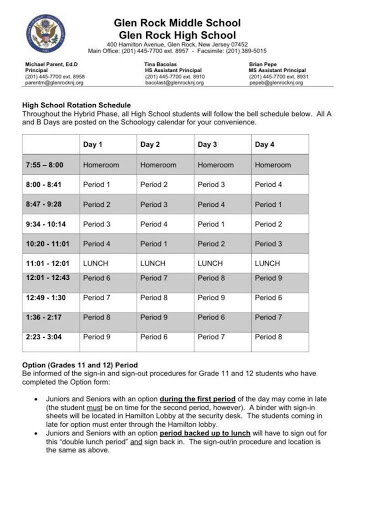
The current bell schedule at Glen Rock High School features shorter periods and no “drop.”
- Take a screenshot of the new bell schedule on the GRHS website and put it as your lock screen on your phone. Then it is as easy as opening your phone to see when class begins and ends.
- Check what days of the week you have option so you don’t accidentally sleep in or come into school too early. You don’t want to be the guy that has to wait in the cafeteria for a whole period when you could have been sleeping in.
- Have a pre-planned parking spot or drop off spot. If you drive to school, having a parking spot that you know will be available at all times is huge. This saves a lot of time for getting into the building and into your classes. If you get a ride from your parents, then have a certain spot where they drop you off everyday. You would know how long it would take to get into the building and it saves a lot of stress.
- Download the Schoology app on your phone.
- Having the Schoology app makes your online learning experience much easier.
- When a teacher sends a message, it pops up on your phone.
- You can also submit pictures from your camera roll, which makes it really easy to submit pictures of your assignments.
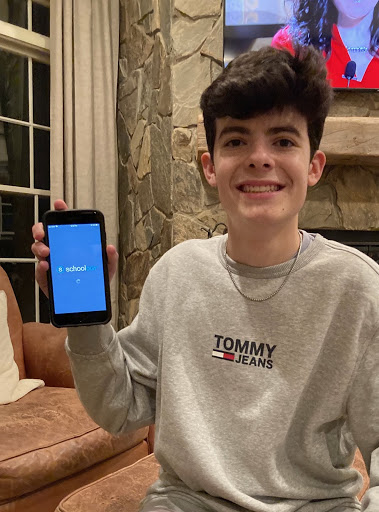
Alex poses with a grin as he opens up his Schoology app. (Photo Credit: Emma Vicinanza)
- Always carry water with you.
- The water fountains are closed this year. That means bringing a water bottle to school is the only way to stay hydrated during the long school day.
- Use a desk or table at home for Zoom classes.
- If you have a desk, use it!
- It’s very easy to pull a chair up to a desk and work for a long period of time. The flat surface will be at the perfect height so that you are comfortable while you are working.
- Keep a positive attitude.
- “Don’t stress out, just adapt to what is being done since we are all new to this new system together.” – Anthony Maurice (12)
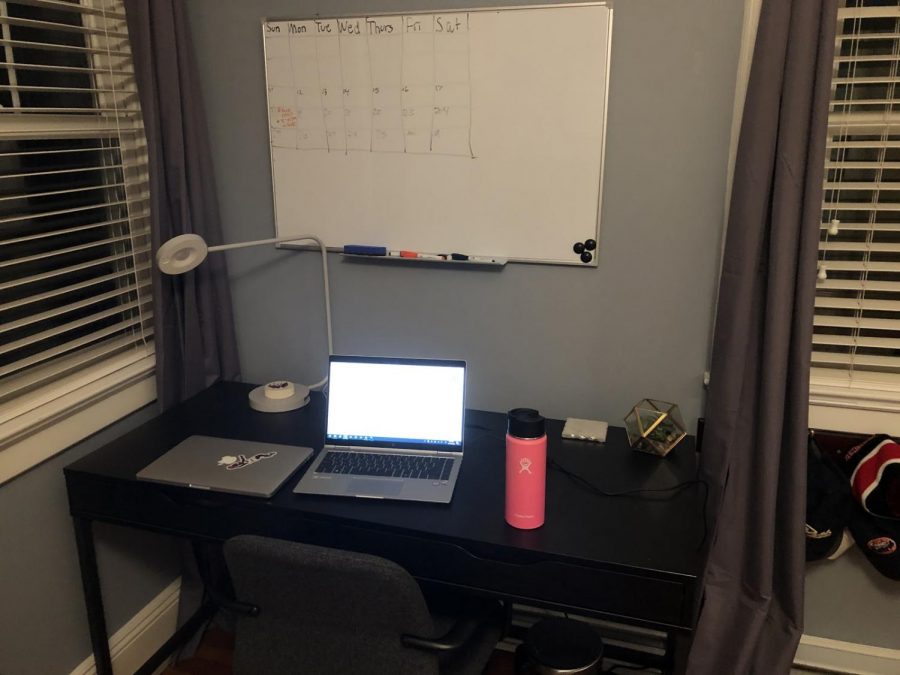
An organized, functional workspace. (Photo Credit: Alex Vicinanza)



